Adcombi cookies policy
This document completes our General Rules of Sale. Please, read our General Rules of Sale here.
Adcombi does not collect personally identifiable data such as your name, email, address or phone number from your visit to its servers and domains, including but not limited to adcombi.com, adstats.nl and its subdomains. Unless you voluntarily supply this data through e.g. the "Contact Us" form or any other publicly available contact channel or fill this in in our software. If doing so, you agree that your contact details are correct and rightfully yours. They will be used solely by Adcombi to respond to your query or setup your account on request.
The websites of Adcombi uses cookies. A cookie is a browser’s dependent small text file that is stored into a user’s computer for record-keeping purposes about Internet pages, navigation sessions and to optimize the ad placements from Adcombi. Adcombi uses cookies generated by the website itself and from third party providers. By using Adcombi’s services, you’re accepting the reception of cookies as well as our cookies policy. You can disable or refuse our cookies by following the instructions below.
Definition
Cookies are small text files generated by the websites you’ve visited that allow the collection of statistical
data. These cookies
contain information of your navigation and also analyze the way you interact with a website. By themselves,
cookies pose no risk since
they do not contain virus in any form nor do they spy on your computer contents to compromise security. They are
used to make online
surfing faster and easier by making the sites you’ve visited remember who you are.
There are two kinds of cookies with different uses and contents:
- Temporary cookies collect information used during your navigation session. These cookies
are automatically erased at the end of your session. Nothing is stocked on your computer once you finish your
navigation.
- Persistent cookies serve to collect and use anonymous browsing data. These data allows
websites to recognize you and to adapt themselves consequently. A persistent cookie remains on your hard drive for
a period of time
defined by the website that can vary from some minutes to several years. You can remove persistent cookies by
following the
directions provided by your Internet browser’s “help” file.
Adcombi collaborates with partners who write the third-party cookies that will be used by announcers in order to show you pertinent ads based on your browsing history. These cookies don’t stock personal information that could allow other websites to identify you.
Collection of cookies
In order to allow an optimal navigation of the website https://adcombi.com/* and a better performance of interfaces and applications, Adcombi could install a cookie on your computer. The only purpose is to have a good administration of the website’s services.
Adcombi ad serving and cookies
One of the Adcombi services is to optimize the content of the ad placement served from the Adcombi adserver (https://serving.adcombi.com/*) based on the location where the ad placement is served. These ad placement can read the cookies that are set from the adcombi.com domain. These cookies are not stored with adcombi, only read from the browser of the user. These adcombi domain cookies can contain information from a clients website that you have visited. The advertiser has to request the opt-in for placing adcombi cookies. Once the adcombi cookies are stored in the browser, this information can be read by the adcombi.com domain to show different information in the ad placement. Because Adcombi is not storing this cookie on their side, we don't have any information about the cookie stored on adcombi webservers. As Adcombi we only use the information of the cookie that is stored in the browser to make javascript decisions on what to show in the banner. Adcombi relies on 3th party cookies of its partners to complete the bidding on a device.
An example of the adcombi cookie:
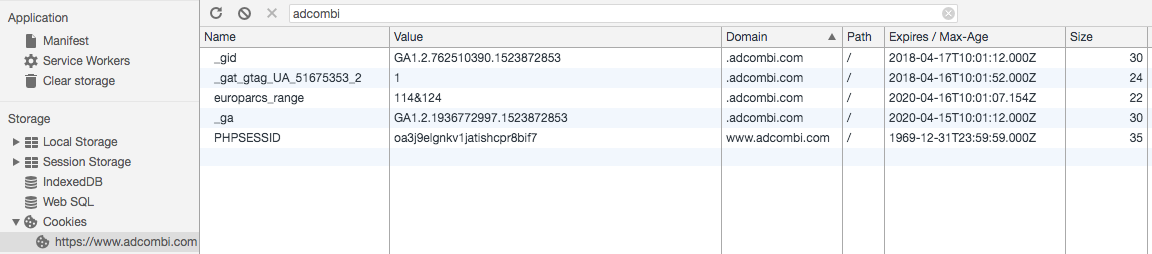
Adcombi saves anonymized information from the ad placement in order to provide the services to the adcombi clients, for administration purposes and for other purposes including research and analysis. The information collected from the ad placement contains:
| Name | Example | Explanation |
|---|---|---|
| _id | 5a9828f903e5288612a563ab | This id is an hexadecimal string created by MongoDB. This does not contain any indenticational information from the user. It is used for identifying the saved object in the non-relational database |
| createdAt | 2018-03-01 17:23:21.32 | The date and time when the object is created in the Mongo database |
| agent** | Mozilla/5.0 (Windows NT 6.3; WOW64) AppleWebKit/537.36 (KHTML, like Gecko) Spotify/1.0.74.380 Safari/537.36 or Mozilla/5.0 (iPad; CPU OS 11_2_5 like Mac OS X) AppleWebKit/604.5.6 (KHTML, like Gecko) Version/11.0 Mobile/15D60 Safari/604.1 | The user agent information of the user. This is used for optimisation of the ad placement |
| date | 2018-02-27 11:31:49.000 | The user agent information of the user. This is used for optimisation of the ad placement |
| referrer | https://tpc.googlesyndication.com/safeframe/1-0-15/html/container.html | Referrer url who served the ad placement to the user |
| path | https://www.funda.nl/koop/woerden/200000-500000/p2/ | Url of the publisher where the placement was shown to the user |
| pathmeta | /s/20180206_Puma/v3/728x90/index.html | url path after https://serving.adcombi.com gives the banner that is shown to the user on the publishers website |
| >ord | 3446 jj | postalcode that we get back from the ad placement 3th party location manager that the dsp uses |
| >postalcode | 2018-02-27 11:31:49.000 | The user agent information of the user. This is used for optimisation of the ad placement |
| >CampID | 2267098 | Campaign or line item ID number that was used to bid on the ad placement position |
| >clickTag** | https://ads.creative-serving.com/click/3IOjoU4DLNocpZnAaxGcBNhswFSBAK6… | complete url of the clicktag from the dsp. This redirects the click to the landingpage of the advertiser |
| >sz | 728x90 | size of the ad placement that is shown to the user |
| _v | 0 | This is the version key of Mongo database |
Adform:
https://track.adform.net/C/?bn=21215618;crtbwp=0.2-smou2A4JDwbTDkBRfj1wgyaqiWBXdz_x0;crtbdata=rE9KHZ1OyBNyr-kVV_ESSFzjhwDdpFar5DIU2REtMMj9DY6izroQmLemQhCIJaFLJjHkvXTzXYEMTq4XqM_std25f9TDl8PAFBbupvRYyOyCIo9IHUdDEdNmVyfyPCsQX4IJCLDx4nS35DZUrn4XFfpmIji1GWbNHU9TpVweZPVw1DJG2TgE5K5kNx4QivIXv96himQOONUW78s1QKeFOvDyw_dJafnq4UFuhV40q881;adfibeg=0;cdata=6CLn3Hf8JKB7nWGM6AWDljPz1G0oXjhfKB3e0Tg6RVUMsnqclE1aH7aZMfSvTyshJDGW7wSGSduzfDcWdlswCyF-GztXRFbge23afg7BMWI46RdYUdtfb-FBboVeNKvP0;;CREFURL=https://s.yimg.com/rq/darla/3-1-1/html/r-sf.html;C=1;cpdir=
How to disable and remove cookies
Cookies could be stocked for a maximum of 24 months and could be read and used by Adcombi during another visit to the website or when an ad placement is shown from the serving.adcombi.com domain. All browsers allow you to limit the cookies performance or to disable them on the settings menu. The steps to follow depend on each browser but you’ll be able to find the instructions on the « Help » menu or scrolling down this document.
Thanks to your browser you can see the cookies on your computer and delete them one by one or all at the same time. You can also open the cookies and read their contents in spite of the fact that they’re encrypted and only make sense to the Internet website that created it. Note that if you disable or block cookies, our services might not work anymore as expected.
Our technological partners’ cookies
Adform - privacy policy and opt-out
Google Analytics
These cookies collect information about the way users are visiting our website. We use this information to fill
reports that help us to
improve our website. The cookies collect anonymously including the number of visitors on the website, where they
come from and the pages
they’ve visited.
For further information about cookies please go to https://en.wikipedia.org/wiki/HTTP_cookie
How to disable cookies
Google Chrome
- Click on the wrench icon on the browser toolbar
- Select “Settings”
- Click on “Show advanced settings”
- In the “Privacy” section, click on the “Content settings” button
- To enable cookies in the “Cookies” section, select “Allow local data to be set”, this will enable both first-party and third-party cookies. To allow only first-party cookies, select “Block all thirdparty cookies without exception”
- To disable cookies, in the “Cookies” section, select “Block sites from setting any data”
- Note: there are various levels of cookie enablement and disablement in Chrome. For more information on other cookie settings offered in Chrome, refer to the following page from Google: https://support.google.com/chrome/bin/answer.py?hl=en&answer=95647
Microsoft Internet Explorer 6.0, 7.0, 8.0
- Click on “Tools” at the top of your browser window and select “Internet Options”
- In the options window, navigate to the “Privacy” tab
- To enable cookies, set the slider to “Medium” or below
- To disable cookies, move the slider to the top to block all cookie
- Note: there are various levels of cookie enablement and disablement in Explorer. For more information on other cookie settings offered in Internet Explorer, refer to the following page from Microsoft: https://windows.microsoft.com/en-GB/windows-vista/Block-or-allow-cookies
Mozilla Firefox
- Click on “Tools” at the browser menu and select “Options”
- Select the “Privacy” panel
- To enable cookies, check “Accept cookies for sites”
- To disable cookies, uncheck “Accept cookies for sites”
- Note: there are various levels of cookie enablement and disablement in Firefox. For more information, refer to the following page from Mozilla: support.mozilla.org/enUS/kb/Enabling and disabling cookies
Opera
- Click on “Setting” at the browser menu and select 'Settings'
- Select “Quick Preferences”
- To enable cookies, check “Enable Cookies”
- To disable cookies, uncheck “Enable Cookies”
- Note: there are various levels of cookie enablement and disablement in Opera. For more information on other cookie settings offered in Opera, refer to the following page from Opera
- Software: https://www.opera.com/browser/tutorials/security/privacy/
Safari on OSX
- Click on “Safari” at the menu bar and select the 'Preferences' option
- Click on “Security”
- To enable cookies, in the “Accept cookies” section select “Only from site you navigate to”
- To disable cookies, in the “Accept cookies” section select “Never”
- Note: there are various levels of cookie enablement and disablement in Safari. For more information on other cookie settings offered in
- Safari, refer to the following page from Apple: http://docs.info.apple.com/article.html?path=Safari/3.0/en/9277.html
iOS (iPhone / iPad)
- Click on “Settings”
- Select Safari
- To enable cookies, select “Allow Cookies”
- To disables cookies, select “Never”
Android (mobile)
- Click on “Settings” ->
- Go to “Content Parameters”
- To enable cookies, select “Allow cookies” (unlock)
All other browsers
- Please look for a “help” function in the browser
- Or contact the browser provider.
